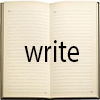File Conversion
Convert Docs to Kindle Format
There are times when I like to have my documents be portable and available on my kindle devices.
Google Drive is a good option, but it doesn’t work for regular kindle devices. You will need to find out your kindle email and send an email with the doc attached and the subject line “convert” (without the quotes)
Below is quoted from the Amazon site:
Attach the document to a new e-mail, or forward an existing e-mail with the document attached, to your Send-to-Kindle e-mail address. The e-mail cannot contain more than 25 attachments and cannot be sent to more than 15 distinct Send-to-Kindle e-mail addresses. Documents must be 50 MB or less before they need to be compressed in a ZIP file.
Convert your images into Icons
When I create a shortcut on my desktop (I am using Windows), I sometimes like to personalize it. The above icon is a shortcut to my journal. In the past I have used photoshop and a ico plugin to create icon files that I can use. I recently came across a website that does just that.
You can use it as a web based application without downloading the program.
just upload your file to ConvertIcon and then it will give you a chance to save it in .ico format.
I did some checking to see if the site was safe and had a good reputation. It does. But I still am a little uncomfortable uploading my files to an online converter. (Am I too old school?) In any case, I found that there is a standalone version you can download that works on your desktop.
Here is the download link
http://www.softpedia.com/progDownload/ConvertIcon-Download-147832.html
Enjoy,
Marcos Levy
Garudio Productions And Technology