How to use onmouseover to display a hand cursor or pointer
Here is the code for this button
<button onmouseover=”this.style.cursor=’pointer’;”>I Change to a POINTER when the mouse is over me</button>
also works in the IMG tag
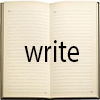
Enjoy,
Marcos
Convert Docs to Kindle Format
There are times when I like to have my documents be portable and available on my kindle devices.
Google Drive is a good option, but it doesn’t work for regular kindle devices. You will need to find out your kindle email and send an email with the doc attached and the subject line “convert” (without the quotes)
Below is quoted from the Amazon site:
Attach the document to a new e-mail, or forward an existing e-mail with the document attached, to your Send-to-Kindle e-mail address. The e-mail cannot contain more than 25 attachments and cannot be sent to more than 15 distinct Send-to-Kindle e-mail addresses. Documents must be 50 MB or less before they need to be compressed in a ZIP file.
How to reverse note stem in Sibelius 6.1
The function is called “FLIP” it can be found in the edit menu
Also you can use the Keyboard Shortcut “x”
Apparently there are other things you can flip as well.
Enjoy!
Remove Border from Image with HTML
Sometimes an image will have a default border around it.
To remove, use this code in the img tag
style=”border-style: none”
Done!
Widows 8.1 files no longer in location — trouble deleting a file
Recently I had a file that would not delete or move to the recycle bin. It was able to be deleted by using the command prompt. My research led me to this page which I have quoted down below. original page
I had this problem with a file in Windows 8. Here’s how I solved it.
The file that wasn’t responding was in C:/Users/myname/Downloads. So I opened Command Prompt and typed the following:
cd downloads
dir /x
[long list of files and folders in \Downloads, with each given an additional short name, in the case of my file it was FILE~1]
del FILE~1
…and that did it. Apparently some have had more success renaming the file:
ren FILE~1 newname
del newname
Windows 8.1 Start Screen — Moving From one monitor to the other
Windows changed the shortcut key in windows 8.1
It used to be the Windows Key + PageUp or Page Down
Now it is
Win + SHIFT + left or right Arrow
I use this all the time in my two monitor set up.
Enjoy,
Marcos Levy
Customizing Gigpress Plugin for WordPress
Gigpress is a great tool for listing events on your wordpress sites. (for example, my music shows)
With a little CSS tweaking you can get just the right look for your list. You will need to copy the gigpress.css filefrom the plugin folder to your theme folder. Gigpress automatically looks in the theme folder before using its default settings. DO NOT move the file. Just copy it so you will always have a file to fall back on.
You will also need to make a folder inside you theme folder called “gigpress-templates“. You will copy the file show-list.php from the template folder in gigpress and place it in this new folder.
Now you can mess with the files to your heart’s content. for more info goto http://gigpress.com/docs/
enjoy,
Marcos Levy
Convert your images into Icons
When I create a shortcut on my desktop (I am using Windows), I sometimes like to personalize it. The above icon is a shortcut to my journal. In the past I have used photoshop and a ico plugin to create icon files that I can use. I recently came across a website that does just that.
You can use it as a web based application without downloading the program.
just upload your file to ConvertIcon and then it will give you a chance to save it in .ico format.
I did some checking to see if the site was safe and had a good reputation. It does. But I still am a little uncomfortable uploading my files to an online converter. (Am I too old school?) In any case, I found that there is a standalone version you can download that works on your desktop.
Here is the download link
http://www.softpedia.com/progDownload/ConvertIcon-Download-147832.html
Enjoy,
Marcos Levy
Garudio Productions And Technology
Adding your own shortcuts to the Windows 8 start screen
I have recently started using Windows 8. So far the experience has been just fine. I wanted to get my own shortcuts on the start screen and finally found this on one of the forums. You can find the original post here.
Try this:
1. Create a shortcut on your desktop pointing to the Access DB
2. Move that shortcut to C:\ProgramData\Microsoft\Windows\Start Menu\Programs
3 . Say Continue or Yes if prompted
4. Go to Metro and search for the name of the shortcut you created
5. When it appears, right click it and choose Pin to StartThat is the only method I’m aware of in the Metro/Modern UI to add a shortcut to a document or file.
This definitely works.
A New Site Is Born
There is exciting news as we redesign the business.
After meeting with business consultant and photographer, Laura Meyers ( BirdsEyesAndButterflies.com) Two things became very clear.
- The New Learning Project needs to be distilled to offering only those services and products that directly influence learning. This will give the site a singular direction and purpose; and provide the foundation for creating powerfully helpful and connected content.
- A new home is needed for the The New Learning Project’s now orphaned services of Computer Troubleshooting, Video and Sound Production, Web Design, and Programming.